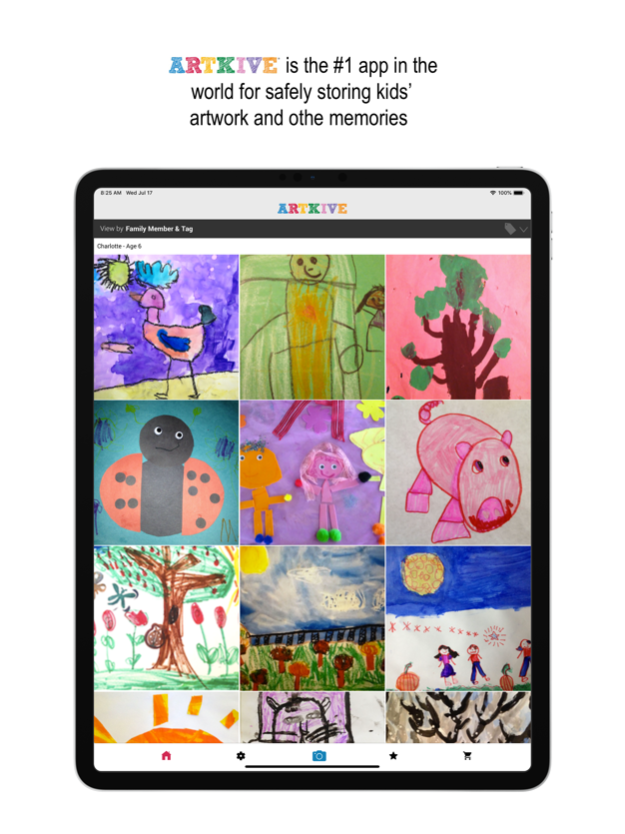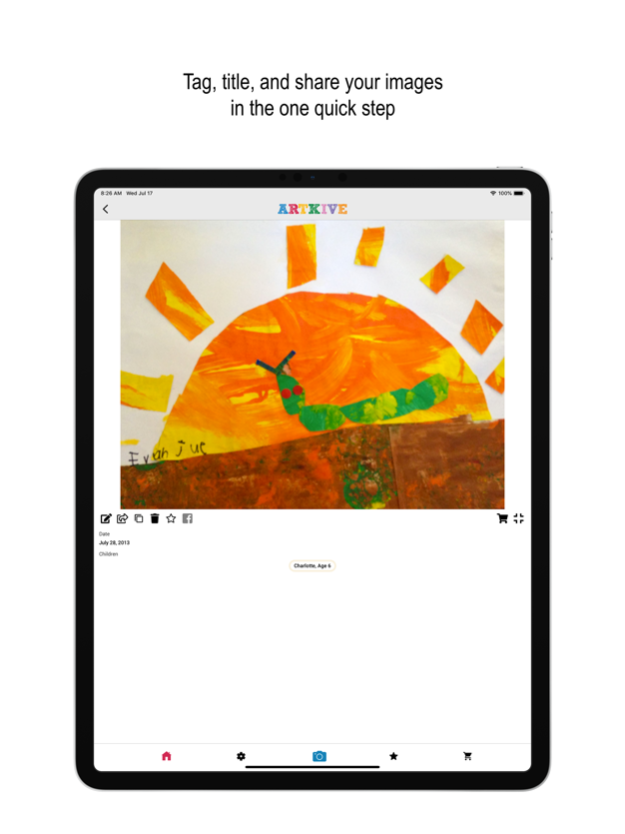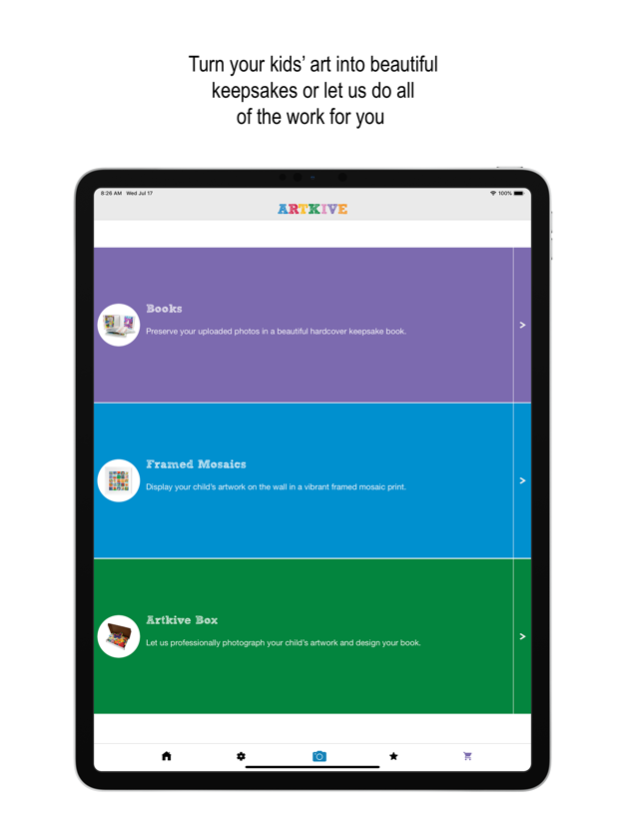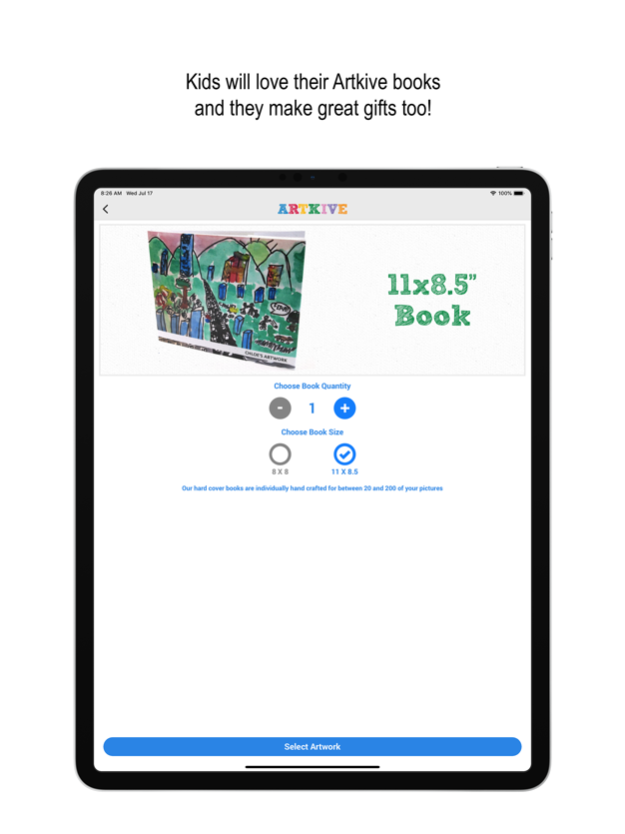Artkive - Save Kids' Art 4.4.5
Free Version
Publisher Description
***Featured as an APP OF THE DAY by Apple***
As seen on THE TODAY SHOW, GOOD MORNING AMERICA, in REAL SIMPLE, PARENTS MAGAZINE, and countless other parenting resources, Artkive is the leading and original app to chronologically store, share and print your child's artwork or schoolwork.
Never again feel guilty about throwing away artwork your kids bring home. Get rid of the clutter and start to enjoy your child's work. Turn your Artkive into a high quality, hard cover book or other great products with little more than the touch of a button!
Your kids will love flipping through their Artkive books to see their creations, and they make great gifts for grandparents and other loved ones.
Artkive currently offers 3 different membership tiers offering benefits such as free book credits, discounts, and other surprise benefits which offset most, if not all of the cost of membership. Memberships are only required for users who have used the app for more than 3 months AND have more than 40 images stored.
For more information, check out www.artkiveapp.com or email us at help@artkiveapp.com
Be sure to watch our videos on the site and like us on FB!
Artkive(tm) is a registered trademark of The Kive Company
Mar 7, 2022
Version 4.4.5
• Book Review option was removed from book checkout
• Other Minor bug fixes and performance improvements
About Artkive - Save Kids' Art
Artkive - Save Kids' Art is a free app for iOS published in the Food & Drink list of apps, part of Home & Hobby.
The company that develops Artkive - Save Kids' Art is The Kive Company. The latest version released by its developer is 4.4.5.
To install Artkive - Save Kids' Art on your iOS device, just click the green Continue To App button above to start the installation process. The app is listed on our website since 2022-03-07 and was downloaded 7 times. We have already checked if the download link is safe, however for your own protection we recommend that you scan the downloaded app with your antivirus. Your antivirus may detect the Artkive - Save Kids' Art as malware if the download link is broken.
How to install Artkive - Save Kids' Art on your iOS device:
- Click on the Continue To App button on our website. This will redirect you to the App Store.
- Once the Artkive - Save Kids' Art is shown in the iTunes listing of your iOS device, you can start its download and installation. Tap on the GET button to the right of the app to start downloading it.
- If you are not logged-in the iOS appstore app, you'll be prompted for your your Apple ID and/or password.
- After Artkive - Save Kids' Art is downloaded, you'll see an INSTALL button to the right. Tap on it to start the actual installation of the iOS app.
- Once installation is finished you can tap on the OPEN button to start it. Its icon will also be added to your device home screen.